|
|
||
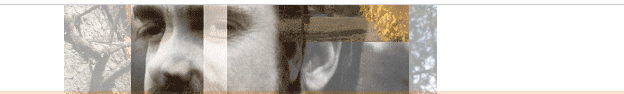 |
|
|
|
|
|
|
|
|
|
|
|
|
|
|
|
|
||
| philosophi.ca |
|
Main »
Introduction To VoyantIntroduction to VoyantThis workshop is designed to show you how to use the Voyant text analysis environment. It will normally run about 60 minutes and this guide is online http://philosophi.ca/pmwiki.php/Main/IntroductionToVoyant An backup version of this workshop outline using a different server is available here Alternative Server Version. Voyant Tools (Alternate) is part of a larger project with the book Hermeneutica (MIT Press, 2016). We have a web site about Heremenutica at http://hermeneuti.ca/ Voyant was developed by Stéfan Sinclair and Geoffrey Rockwell. Outline
Looking at a text visualization toolLook at this Word Cloud.
Play with it yourself. Or try this cloud for Shakespeare. Using an environment of toolsNow lets look at this Voyant Display. This is the default skin that combines a bunch of tools that work together. To use this more complex display you need to understand views that combine tools:
Try playing with the default environment of Voyant with a single text and then with a Shakespeare Corpus. Note the extra panels when you have a collection of texts. Try your own textNow you are ready to load your own text into Voyant. Go to http://voyant-tools.org Voyant gives you a number of ways to index a text for studying it with Voyant:
Things to look atThere are a number of extensions and variants of Voyant that you might want to know about:
Getting helpThe Guide for Voyant is at http://voyant-tools.org/docs/#!/guide/start The main URL for Voyant Tools is http://voyant-tools.org/, though others sometimes run mirrors that can be used:
Or contact Geoffrey Rockwell (geoffrey.rockwell@ualberta.ca) |
Navigate |
| Page last modified on January 22, 2025, at 07:19 AM - Powered by PmWiki |