|
|
||
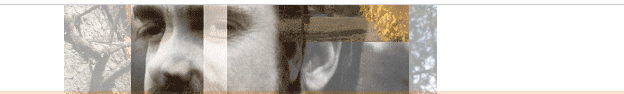 |
|
|
|
|
|
|
|
|
|
|
|
|
|
|
|
|
||
| philosophi.ca |
|
Main »
Organizing A Conference OnlineOrganizing a Conference Online: A Quick Guidev. 3 Geoffrey Rockwell with Oliver Rossier, Chelsea Miya and Casey Germain With the Covid 19 pandemic many find themselves in the position of having to change the format of their conference so that it can run online. The Kule Institute for Advanced Study organized a series of annual Around the World Conferences to experiment with more sustainable ways of bringing people together. I'm putting these notes together quickly to share what we learned. This guide walks you through a sequence of decisions. Obviously it is never that simple, but it will give you a way of thinking about how to organize.
Note: This page is being updated continuously as I find more resources and get suggestions. Please send corrections or suggestions to grockwel at ualberta dot ca. 1. Format of an Online ConferenceRule Number 1: You don't have to run an online conference like an onsite conference! Use the affordances of econferencing to achieve your objectives. When switching to an econference format, don't feel you have to reproduce the pacing of an onsite format. To make life easier, focus on what your conference objectives are. Is wrapping the conference up in three days the objective or is it giving scholars a chance to share their current research? Rule Number 2: Figure out what your objectives are independent of the format and then decide what mix of online activities will meet those objectives. Too many people start by picking a technology and working from that. We recommend starting with your objectives and picking the technology based on what your community wants to achieve. You may end up with a mix of differently paced activities that together achieve most of what an onsite econference would have, but you may also have to let go of some of the informal social aspects of conferences that can be so meaningful. Some possible objectives might include:
Chances are you are not going to be able to replicate the informal social scene of a conference but your community might find other intentional ways of dealing with the isolation that new researchers often feel. The econference doesn't have to do everything, focus on what you can do with the time and resources you have. You can provide open meetings where people can jump on and off throughout the day to socialize or have conversations outside of scheduled sessions. Models for Overall FormatHere are some models for how the overall format might be organized. These are not incompatible, in fact, one should mix the types of interventions that make sense. One continuous sessionWhen we first started the Around the World conferences we decided to try organizing one long intense day that would be accessible to people around the world. Our first conference was 18 hours long starting with a session from Australia. The idea was that we would have a series of two-hour sessions one after another working our way around the world. In reality we didn't have an even spread of institutions around the world.
A session a day for a couple of weeksAn alternative is to spread the conference over a longer period of time. Suppose your onsite conference had 5 sessions a day for 3 days for a total of 15 sessions. You could spread these over three weeks, one session a day or shorten things and run 10 sessions over one week.
Papers before, conference the discussionYou don't have to have live-streaming video to meet certain objectives. You can ask participants to prepare papers and then organize the econference around discussion of the papers. This reduces the emphasis on live video streaming while still sharing current research.
Crowdsource lots of small groups managing their own interventionsAn even more radical approach is to not try to organize the econference centrally. Take advantage of the experience most have using small group conferencing tools like Skype, Google Meets, and Slack. You send a call out for proposals for sessions and coordinate the sessions so they don't overlap too much. The key is giving people the room to propose alternative small group interventions that they manage similar to what most have experienced in workshops or research projects. At the concluding event, or on the summary document you recognize the work that goes into proposing and organizing these small group sessions.
Session FormatsOnce you have sense of the overall organization of the conference, then you need to plan the details of individual sessions or interventions. ModelsHow then do you organize sessions? Here are a number of models for how sessions can be organized. Obviously you can combine them as needed. Streaming speakersIf you want to reproduce the experience of an onsite conference we now have the technology to steam the presentation of a speaker whether they are giving a 20 minute paper or a 45 minute keynote. That doesn't mean you should do so, even if it seems the easiest way to replicate a conference, but it is an option.
Rule Number 3: No one likes to watch academics reading poorly recorded papers online. Test your recording! Good audio can come from simply plugging in a microphone or your earbuds instead of relying on the built-in microphone. Prepared talks, short presentations and organized discussionIf one of your objectives is to give researchers formal opportunities to present their ideas as "papers" we recommend that you think about alternatives to live streaming their presentations. Live streaming talks when presenters are connecting from different places are hard to control. They may have a poor connection or lots of ambient noise or a phone that goes off in the middle of their talk. They may not have experience presenting to a camera and you have no way to help them. Instead we recommend that you ask presenters to prepare a paper beforehand and then present a live summary for about 5 minutes. Thus the careful paper is available for people to read and there is a short video presentation to give people the idea and start off discussion. Then you can focus on the discussion around the paper.
Rule Number 4: If you don't have a lot of technical support then minimize the stress by reducing the role of live streaming. It should be noted that a variant of this model is to not have a streaming video conference at all. You can have papers posted and use plain old email groups for discussion. Other ModelsThere are all sorts of creative alternatives to streaming a speaker and questions. Here is a collection of some: 2 hour workshopEncourage people to share what they know as a workshop rather than as a talk. A workshop can streamed on Google Meets or Zoom or Skype on a subject for up to 10-100 participants. Materials can be circulated beforehand. (And Google is making premium versions of this service available during the COVID-19 pandemic.) Mentorship programme by emailA mentorship programme to bring new researchers together with senior colleagues (or to bring together other configurations of mentors/mentees) can be arranged by email followed by individual videoconferencing. This takes work, but it creates an analogue to the corridor conversations that are so helpful. You send around a call for mentors and then identify those who want mentoring. Then you match them and ask the mentor to set up a conference call. Open chaired roundtableA small group can have an open discussion on a topic. There should be a theme and an experienced facilitator. Participants might submit short position papers before hand to prime the discussion. Then a small conference is organized and chaired by the facilitator. We recommend that there be some formal organization to the discussion. It might start and end with going around and giving each participant a moment to say a few words. There might be prepared questions. Undergrad mini-conferenceAn online conference can bring in all sorts of people who would not normally come to your conference. How can you use the new format to include new voices? Can it be organized to bring in undergrads in new roles. Could you make it part of a course? Demo timeInstead of posters, why not organize a set of live demos of research tools/web sites that have been created by colleagues. Welcome an international scholarOur conferences tend to include researchers from wealthier countries/universities. Online the cost of attending is the cost of a reliable internet connection. Why not use the online conference as a chance to bring in voices that can't afford to participate normally. Organizing the eventOnce you have an overall format and you have a sense of the sessions you need then you have to work out how to actually organize the econference so it unfolds smoothly. You need to ask what sorts of support you need and who will provide it. You need to work out what mix of technologies you need access to and who will run them. I recommend a minimum of two key (paid) coordination roles, one to coordinate the event and one to coordinate the technology. Rule Number 5: Don't try to do it all yourself (in addition to everything else.) Contract with someone to coordinate the event. Like any management task, you shouldn't try to both manage the econference and coordinate it. There is more than enough work managing, get coordinators to work with you. An online conference takes more offline coordination than an onsite conference. For onsite conferences you can count on people knowing what they have to do (find the room, sit down and listen). Participants don't need a lot of hand-holding. This isn't true of an econference and so you need to budget for a coordinator who can communicate with people and answer questions. This person needs to be dependable, detail oriented, and a good communicator. They will also need your support and respect when they deal with difficult colleagues. She will be the face of the conference as she is the one who is in email/phone contact with nervous presenters. Ensure the coordinator leverages the guides provided by the software platforms you choose (Zoom, Skype, Google Meet, etc.) so you aren’t recreating manuals and guides. Rule Number 6: Use professionals for the technical coordination. Again, don't try to do the technical support yourself just because you love it, and don't leave it up to someone who doesn't have experience. A conference is not the time to experiment with technologies for the fun of it. Instead we recommend you draw on the professional staff at your university or hire someone with the A/V experience and equipment needed. Most universities have A/V departments that have experience with video conferencing - use them. There will be staff that have access to the microphones, the monitors, the video mixers and sound proofed spaces needed. Many of those units were downsized as universities moved to digital learning technology, but there are usually still some folk around with real experience on campus. If they can't support you they may know some contractors you can hire for a few days. Secure their time and trust them on the technology. Rule Number 7: It isn't the technology that matters, but how it is used. Once you have a technical coordinator then you can work with her to decide the mix of technology to use. Don't worry about what is the best, worry about what people have experience with. Respect the experience of your technical coordinator, even if there is some spanking new tech available that you know would be better. What you want is reliability, not technical bragging rights. While it is tempting, try to avoid using free versions of the software programs like Zoom, or Skype as they often have limitations around the number of participants, length of meetings, inability to record etc. Paid versions or Enterprise versions supplied by your institute are best. At this point you should have something like an executive committee to plan the conference. An organizational modelAssuming you are the local organizer for an organization like a scholarly society that typically puts on the onsite conference, here is a model for organizing the online conference.
Other Advice and linksInvest in good audio support, and by support I don't mean the technology so much as the larger system of trained professionals, appropriate recording spaces, and arrangements that encourage good practices. Nothing is more annoying than choppy audio and most academics have no training in how to record good audio. In addition, if they are presenting live from home, they can hear themselves so they think they sound great. They may not realize that it is hard to hear them over the cute dog barking. What can you do then if the audio is breaking up on a keynote who is on the other side of the planet and unaware that no one can hear them? Try to avoid getting into that situation in the first place! Always have a second and third way of contacting someone at a distance that doesn't depend on the primary econference technology. It is impossible to fix the primary technology if that is your only way of communicating and the audio has cut out. Have their cell phone numbers. Test every distance speaker connection a week before so that you have time to fix it or find an alternative. If the speaker is unwilling to show up for a test you are at least forewarned. Internet Connection: one of the keys to ensuring a good presentation is to ensure those speaking (especially those live-streamed) are using a stable (preferably wired) internet connection. Most campuses have good connections, but not all homes will. If possible, do a test with the speakers from the location they plan on live-streaming from well in advance to test (and if necessary work out alternative locations). Have backup filler content for when a connection to a live event breaks down. For the Around the World we would prerecord short papers by graduate students and then play them between sessions or when things broke down. Be careful of what you say when you think the microphone is off as it may not be off and you may be broadcasting your snarky comments about the folks in Canada. If you are live-streaming, whoever is your tech coordinator should have the ability to mute participants not speaking to avoid random background noise (shuffling papers, getting text messages, coughing etc.) Links
|
Navigate |
| Page last modified on March 17, 2020, at 11:03 AM - Powered by PmWiki |